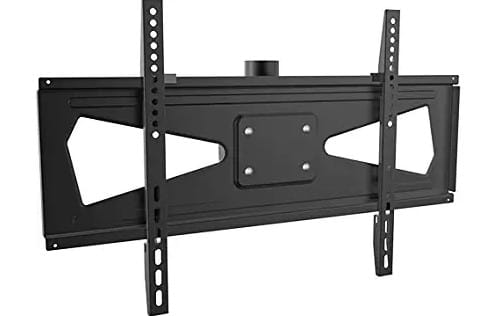Specifications of Samsung UA26EH4000R

Samsung UA26EH4000R 26 inch LED HD-Ready TV
The Samsung UA26EH4000R TV is a model with LED technology, a screen resolution of HD ready, 1366 x 768 Pixels pixels, an aspect ratio of 16 : 9, 2 HDMI ports to connect a Blu-ray player, DVD, a game console, etc., 1 USB ports to connect an external hard drive, a Chromecast, a Bluetooth receiver etc., a total weight of 4.5 Kg Kg, in addition to the rest of the features listed below.
Table of Contents:
| Brand | Samsung |
| Model | UA26EH4000R |
| Aspect ratio | 16 : 9 |
| HDMI ports | 2 |
| USB supports | Audio, Video, Image |
| USB ports | 1 |
| Headphone speaker output ports | 1 |
| Other display features | Wide Colour Enhancer Plus |
| Type | LED |
| Resolution | HD ready, 1366 x 768 Pixels |
| Horizontal viewing angles | 178 Degrees |
| Vertical viewing angles | 178 Degrees |
| Weight without stand | 4 Kg |
| Colour | Black |
| Stand colour | Black |
| Weight with stand | 4.5 Kg |
| Image formats supported | JPEG |
| Analog TV reception formats | PAL, SECAM |
| Video formats supported | 3GP, AVI, MP4, WMV |
| Audio formats supported | 3GP, AVI, MP4, WMV |
| Total speaker output | 10 W |
| Output per speaker | 5 W |
| Other smart audio features | Auto volume leveller: Balance, SRS Sound system |
| Sound type | 2 |
| Smart TV | No |
| Other smart features | Connect Share |
| Voltage requirement | 100 - 240 |
| Box contents | Television, Remote Control(TM1240), Batteries, Vesa Wall Mount, Mini Wall Mount, Power Cable, User Manual, Warranty Card |
| Power consumption standby | 0.3 W |
| Power saving mode | Yes |